Look Busy in Calendars
There will be times when your calendar is mostly empty, it is a normal part of business. However, showing an empty calendar to your clients might remove the sense of urgency when booking. With Look Busy in Calendars, you can keep the appearance of a fully booked calendar without blocking any timeslots open for clients.
How to Set it Up?
Go to the Calendars section and click on Calendar Settings.
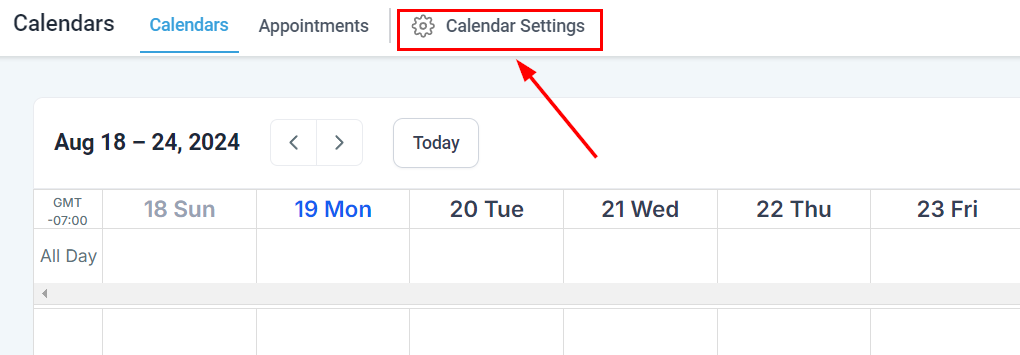
Click the three dots icon of your desired calendar then click on Edit.
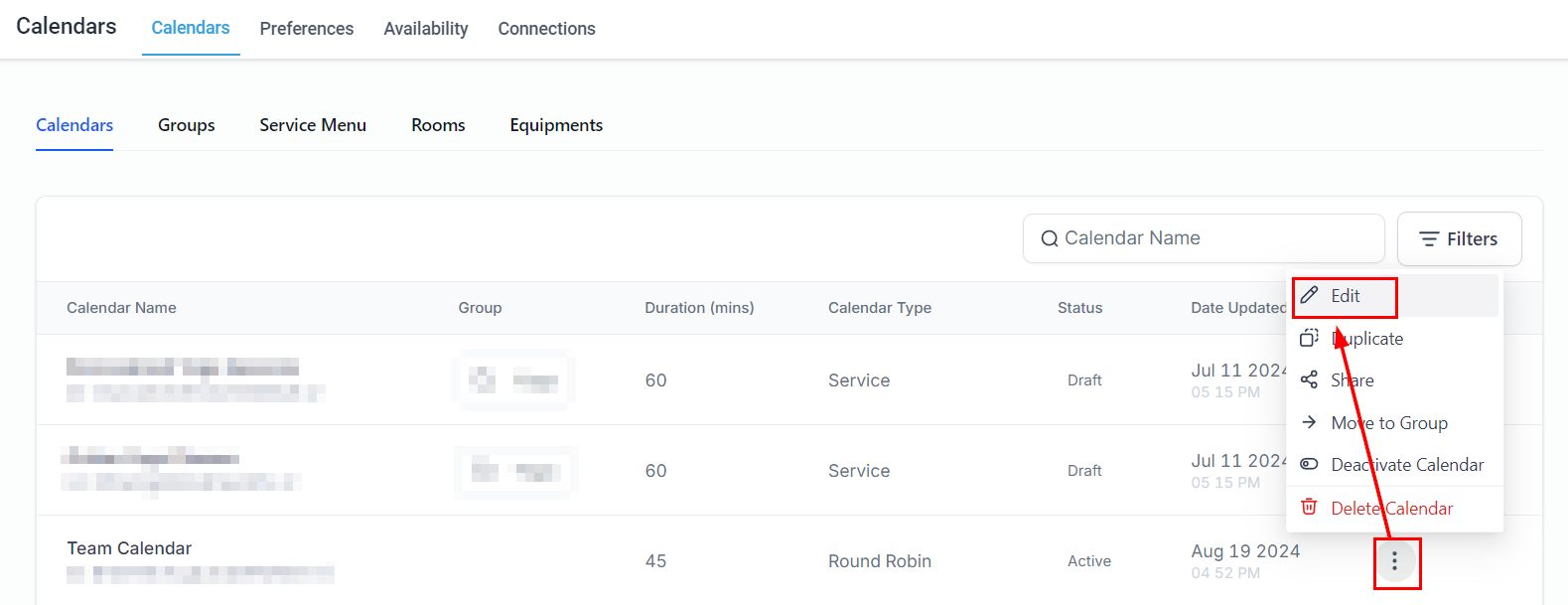
In the Availability window scroll down until you see Look Busy. Toggle Look Busy on and set the percentage of appointments you want to hide.

Click on Save to apply the changes.
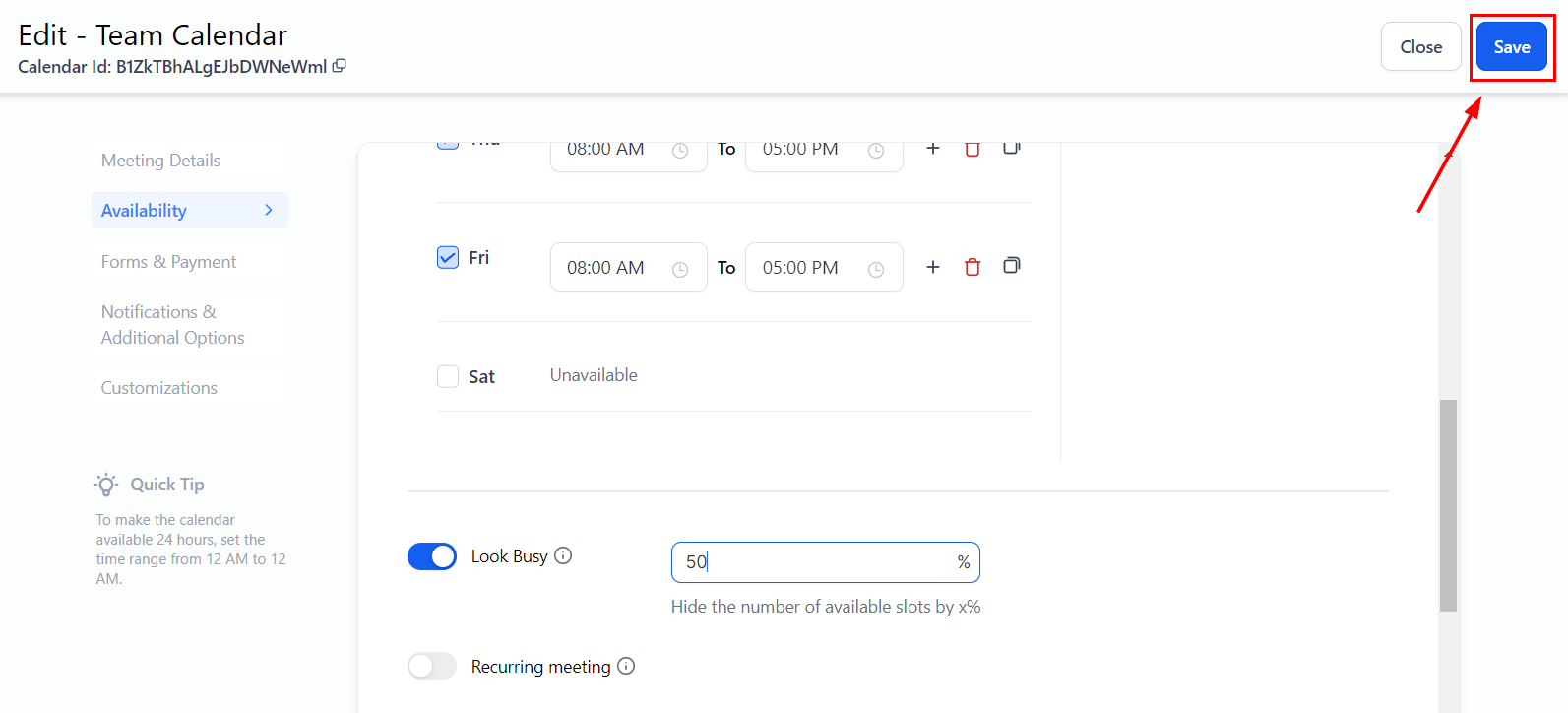
After saving, the available slots shown will be reduced. If you set the hide percentage to 50% and have 10 open slots, the clients will only see 5 as available until those 5 appointments have been booked, at which point the system will show them the total open slots you have.
FAQ
Q: What Calendar Types Support This Feature?
A: You can use Look Busy in:
- Event Calendar
- Round Robin Calendar
- Collective Calendar
- Service Calendar