Template Sharing for Documents & Contracts
Documents and Contracts have certain criteria to meet to be completely functional and legal, but why complicate yourself and your agency users by creating them from scratch when you can simply have a template ready to go and share it over different sub-accounts? In this tutorial, we'll teach you how to do it.
Access the Templates under the Documents & Contracts tab of the Payments section in the sub-account containing the desired template.
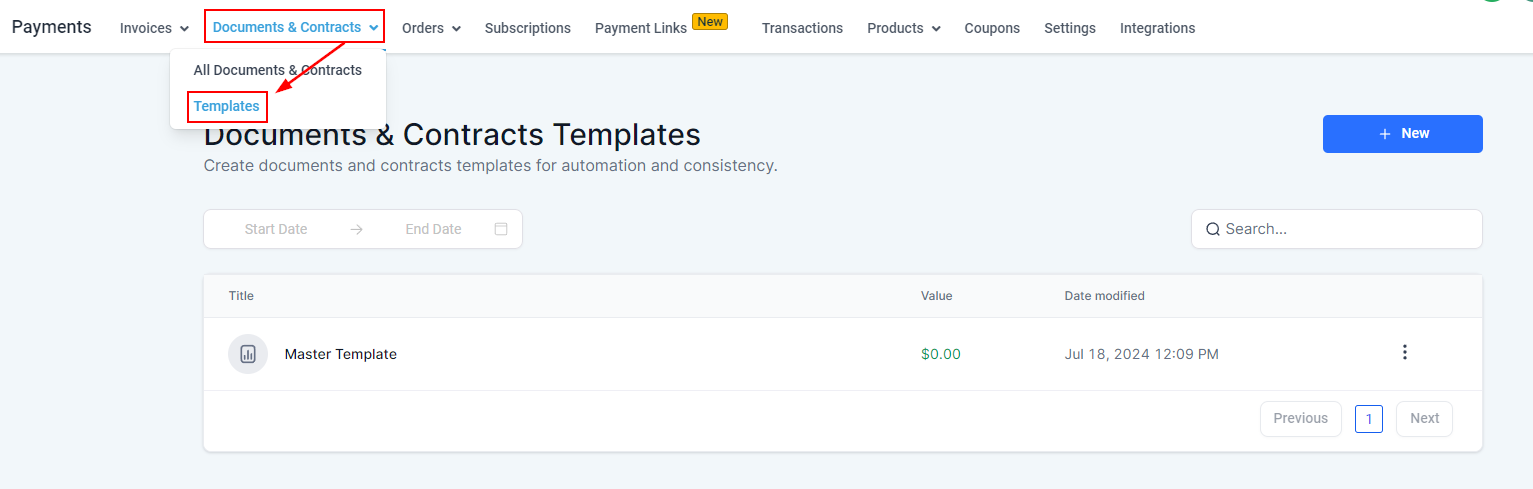
Click the three dots icon and select Share.
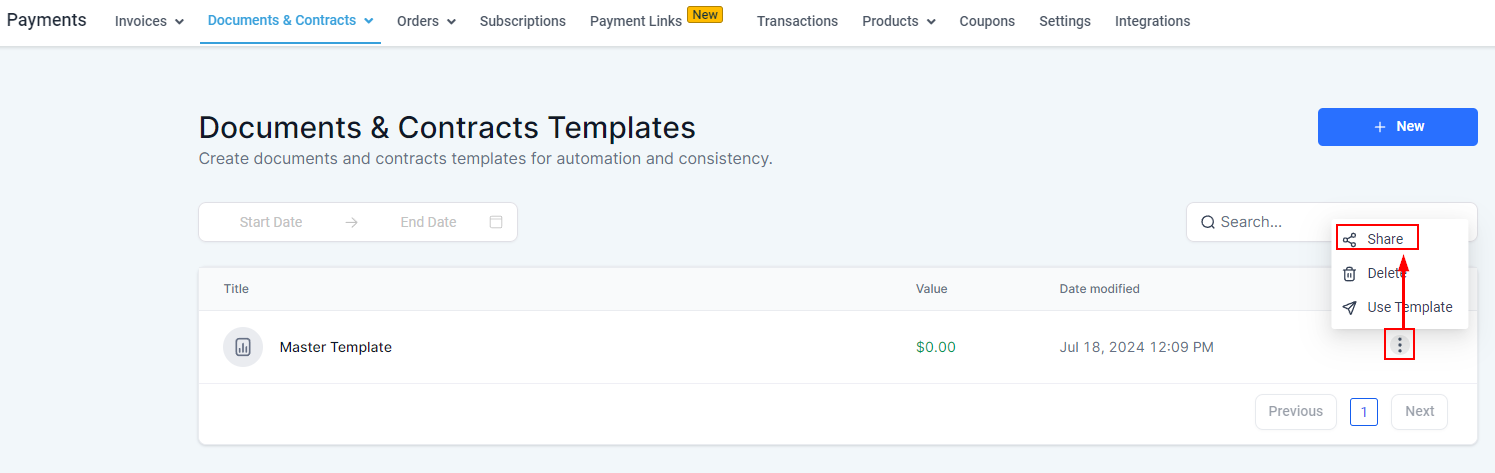
This will open a drop-down menu for you to select the location you want to share it with, then click Share.
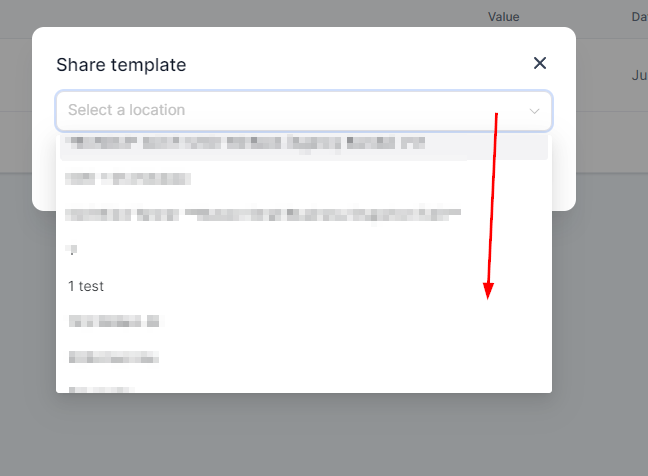
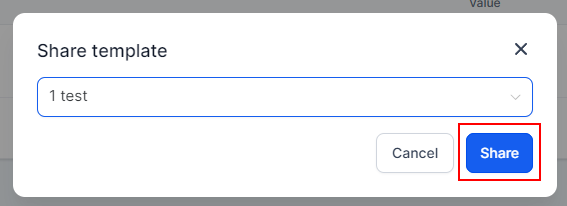
Once you share the template, the text, format, and media library components will be copied to the receiving sub-account. There you go! You're ready to send templates between sub-accounts and lower your and your clients' workload.