How to Brand System-Generated Links (API Domain)
With our API domain, you can brand your system-generated links to represent a chosen domain. We highly recommend adding your API domain to increase deliverability and brand recognition when sending out links.
You may only have ONE Branded domain per agency. Branded domains are supported within subaccounts, allowing for greater customization at multiple levels.
Setting a custom API domain updates the domain shown in the links that are generated for:
- Forms
- Surveys
- Calendar Links
- Trigger Links
- Review Links
- Shortlinks
Here's a simple guide to white-label your web app in just four easy steps:
DNS Provider Setup
Open a new tab in your web browser and navigate to your domain provider or DNS provider. It's usually the same unless you've changed your DNS provider to something like Cloudflare. Once in your DNS settings, follow the next steps.
Create a CNAME Record
Create a CNAME (Canonical Name) record at your DNS provider and point it to"brand.ludicrous.cloud." For example, if you're using GoDaddy, the setup might look like this:
- Host Name: You can choose any name you prefer, like "Link" OR "API".
- API Domain Example: It will take the form of “link..myawesomedomain.com."

Configure Your HighLevel Agency Account
Log into your HighLevel Agency account and navigate to “Settings.” In "Agency Settings," paste your custom domain the way you added it into your DNS setting. EX: link.myawesomedomain.com. Click Update Company at the bottom & and you are done!
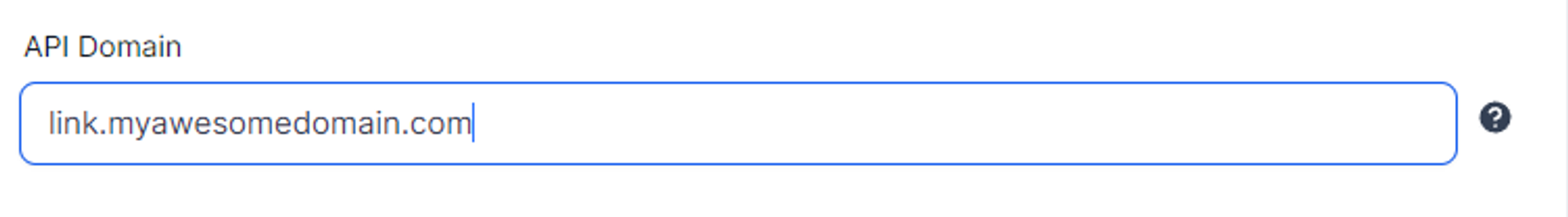
Setting up a branded domain at the agency level ensures consistency across all sub-accounts, reinforcing your agency’s brand identity across client interactions. This setup allows all system-generated links—such as forms, surveys, and calendar links—to reflect your custom domain, enhancing trust and professionalism. Whether you use the automated wizard or configure it manually, this feature helps streamline client interactions while maintaining a professional appearance.
Troubleshooting & Additional Notes
- Updating an Existing Branded Domain: If you had previously set up an API/Branded Domain and need to switch it to brand.ludicrous.cloud, first clear the existing entry, save your settings by clicking Update Company, then re-enter the new subdomain and save again.
- API Domain Purpose: The API domain is specifically meant for white-labeling system-generated links. It does not serve as an alternative to the API documentation found at GoHighLevel Developers.
- Third-Party Integrations: If you are developing integrations, ensure you use the API endpoints exactly as provided. White-labeled API endpoints are not available for either API 1.0 or API 2.0.